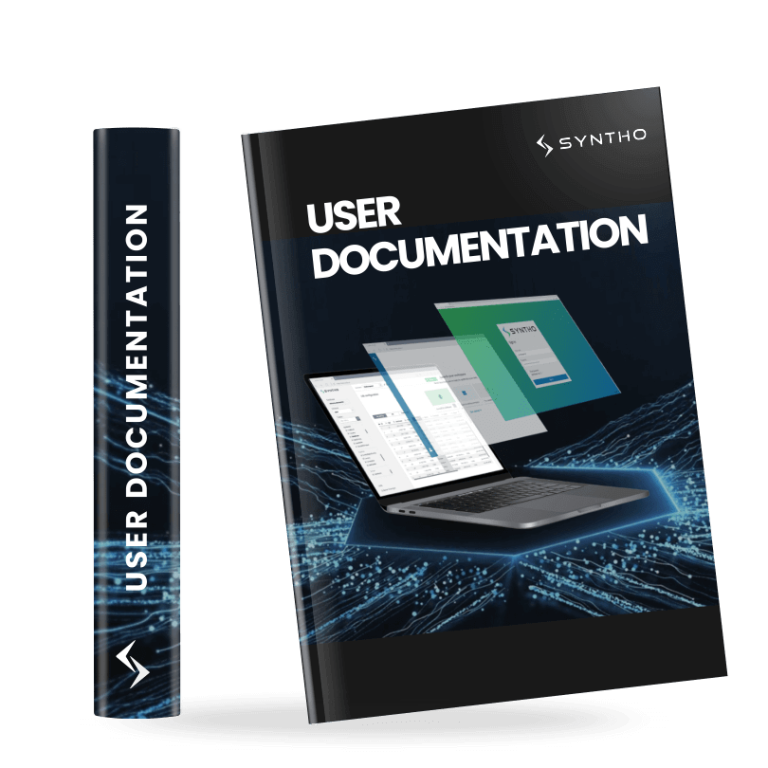Step 1
Syntho enables you to easily connect with the source data that is stored in your source environment. The Source Data is the data that you would like to synthesize and the Source Environment is the location where the Source Data is stored, which could be a database or filesystem.
Step 2
Syntho enables you to easily connect with the target environment. The Target Environment is the environment where you would like to write the generated synthetic data to, which could be a database or filesystem.
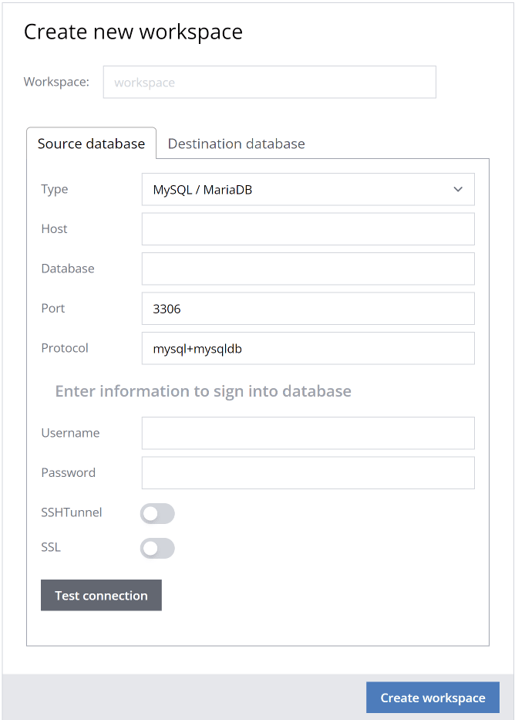
Connect to the source data and target environment with our out-of-the-box connectors. Syntho can connect with every leading database & filesystem and supports 20+ database connectors and 5+ filesystem connectors. As we support various out-of-the-box connectors that are included in our Syntho Engine, you will be able to easily configure your synthetic data generation job and connect the Syntho Engine to the source environment and the target environment. As a result, Syntho colleagues will never see your original data and will not require access to your Syntho Engine and your save environment.
Note that the illustration shows only some connectors that we support as examples. The full list of supported connectors contains more connectors.
In the case that Syntho doesn’t have a native (built-in) connector for your data, you can request it with your Syntho contact person. Syntho regularly reviews requests by customers to help determine and prioritize what features should be added to the product. Required connectors can be built for customers who are on a yearly license with no additional costs.