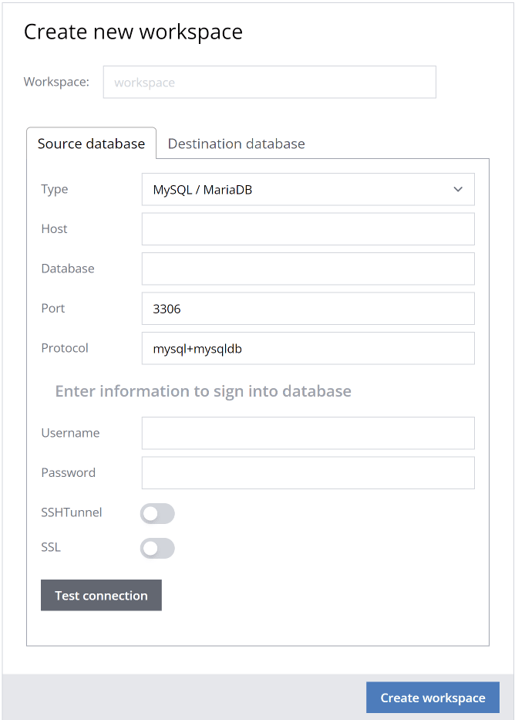Mimic (sensitive) data with AI to generate synthetic data twins
Mimic statistical patterns of original data in synthetic data with the power of artificial intelligence
Protect sensitive information by removing or modifying personally identifiable information (PII)
Create, maintain, and control representative test data for non-production environments
The leading platform for all Synthetic Data Generation approaches
From AI-Generated Synthetic Data, De-Identification and Test Data Management. We have all solutions in one easy-to-use platform
Synthetic data is generated with the highest accuracy, assessed and approved by the data experts of SAS
We seamlessly handle all data types and optimized in supporting the most complex structures, such as time series data
Generate unlimitedly for a fixed price. Our monthly license is tailored to the features you need, not the volume of data you produce
Syntho typically deploys in the safe environment of our customers so that (sensitive) data never leaves the safe and trusted environment of the customer. This allows you to synthesize at the source where the original data is stored so that data never leaves your save environment and that Syntho never sees, receives or processes any data. Accordingly, the Syntho Engine and can be easily deployed and plugged into your environment of choice.
Possible deployment options include:
Step 1
Syntho enables you to easily connect with the source data that is stored in your source environment. The Source Data is the data that you would like to synthesize and the Source Environment is the location where the Source Data is stored, which could be a database or filesystem.
Step 2
Syntho enables you to easily connect with the target environment. The Target Environment is the environment where you would like to write the generated synthetic data to, which could be a database or filesystem.